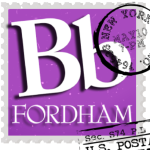 Welcome to the Blackboard Mailbag, where we feature a commonly asked question that has been hitting our mailbox recently: blackboard@fordham.edu. You’ll find an archive of all of the previous questions and answers on our fordham.edu/blackboard website.
Welcome to the Blackboard Mailbag, where we feature a commonly asked question that has been hitting our mailbox recently: blackboard@fordham.edu. You’ll find an archive of all of the previous questions and answers on our fordham.edu/blackboard website.
Note: Features may change with future updates.
Q: Is there an annotation tool that can be used in Blackboard?
Perusall is a powerful social annotation-centered teaching tool that is integrated into Fordham’s Blackboard environment. To access Perusall simply open your Blackboard class, and in the content area, choose Tools / Content Market. Then simply choose Perusall to get started:
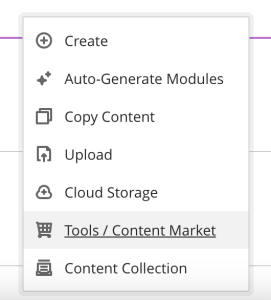
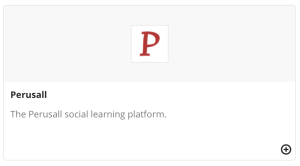
Perusall is highly recommended to Fordham instructors because it transforms passive reading into an active and collaborative learning experience. Traditionally, students read assigned materials on their own with no ability to ask/answer questions about what they’re reading, when they’re reading. Perusall tackles this by allowing students to highlight and annotate passages directly within the text. While the annotation process encourages close reading and deeper comprehension, more importantly, students can see and respond to each other’s annotations. The resulting conversation fosters deeper engagement and understanding. In addition, each class member can contribute and then read/consider different perspectives on the material. This social reading approach not only keeps students engaged but also helps them solidify their understanding by explaining their own thoughts and considering others’.
Perusall also promotes critical thinking in several ways. By highlighting and annotating passages, students are actively analyzing the text, identifying important points, and potentially questioning the author’s ideas. Seeing other students’ annotations exposes them to diverse interpretations and encourages them to evaluate their own views. Lastly, you (the instructor) can pose specific questions within the text, prompting students to think critically about the content and formulate well-supported arguments in their annotations and replies.
Perusall’s interactive approach can challenge your students to go beyond simply memorizing facts and encourages them to analyze, synthesize, and form their own informed opinions.
For more information about how to use Perusall please view our Bb Mailbag post on Increasing Student Engagement with Perusall.
For additional FAQs and resources about Blackboard, visit fordham.edu/blackboard, attend one of our workshops, or reach out to us with your availability and we will accommodate small groups and one-on-one sessions.
Have feedback or suggestions on features? Blackboard’s parent company Anthology hosts The Idea Exchange. This is a place specifically for Blackboard to track and manage enhancement requests. It allows for things like upvoting ideas and sharing development plans and statuses. You will need to create an account to access the Idea Exchange.
