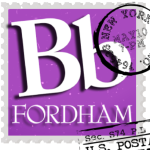 Welcome to the Blackboard Mailbag, where we feature a commonly asked question that has been hitting our mailbox recently: blackboard@fordham.edu. You’ll find an archive of all of the previous questions and answers on our fordham.edu/blackboard website.
Welcome to the Blackboard Mailbag, where we feature a commonly asked question that has been hitting our mailbox recently: blackboard@fordham.edu. You’ll find an archive of all of the previous questions and answers on our fordham.edu/blackboard website.
Note: Features may change with future updates.
Q: Can I get a blank Blackboard course site?
Yes! Every faculty member has access to a sandbox course listed on their courses page.
This private space is for you to practice or experiment with. You can use this sandbox course to test different tools in Blackboard or copy material into. You can also copy material from your sandbox course into another course.
All faculty should be able to find their sandbox course under Courses in Blackboard.
Select “Sandbox” from the Filter menu:
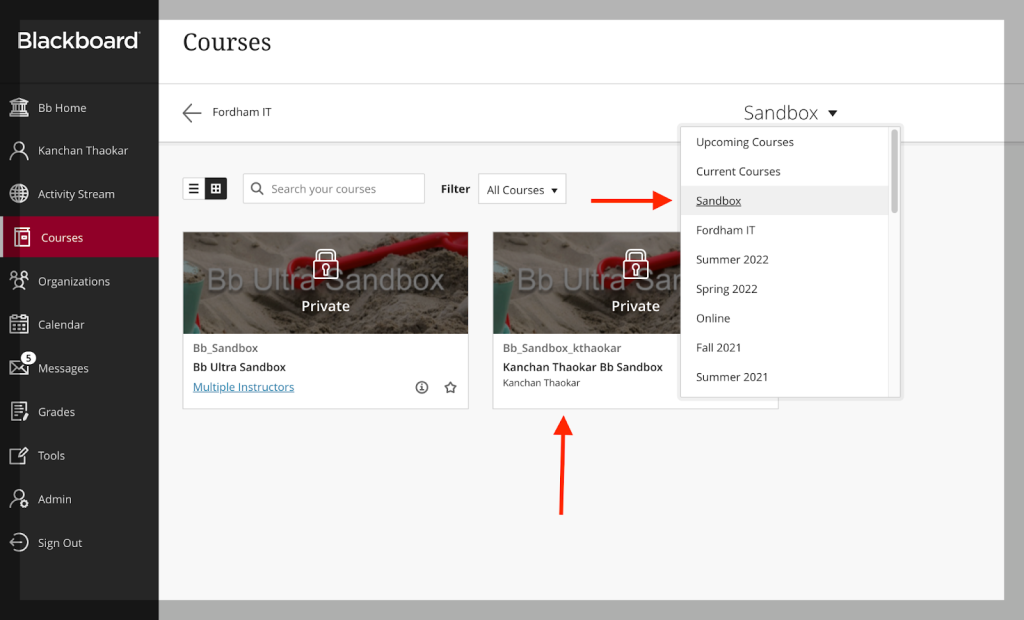
If for some reason you can’t find a sandbox course, please reach out to us at blackboard@fordham.edu.
In addition to offering the aforementioned workshops, we’ve created a number of “how to” videos on Blackboard Ultra, specifically on the Ultra Base Navigation, Overview of Ultra, and Tests and Assignments.
You can access these and other materials at our Blackboard resource site.
For additional FAQs and resources about Blackboard, visit fordham.edu/blackboard, attend one of our workshops, or reach out to us with your availability and we will accommodate small groups and one-on-one sessions.
Have feedback or suggestions on features? Blackboard’s parent company Anthology hosts The Idea Exchange. This is a place specifically for Blackboard to track and manage enhancement requests. It allows for things like upvoting ideas and sharing development plans and statuses. You will need to create an account to access the Idea Exchange.
