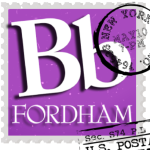 Welcome to the Blackboard Mailbag, where we feature a commonly asked question that has been hitting our mailbox recently: blackboard@fordham.edu. You’ll find an archive of all of the previous questions and answers on our fordham.edu/blackboard website.
Welcome to the Blackboard Mailbag, where we feature a commonly asked question that has been hitting our mailbox recently: blackboard@fordham.edu. You’ll find an archive of all of the previous questions and answers on our fordham.edu/blackboard website.
Note: Features may change with future updates.
Please be advised of the upcoming automatic deletion of past Blackboard courses.
As we mentioned in our latest email to faculty, beginning Monday, December 11, courses older than 3 years will be deleted from the Blackboard Learn environment. Courses from fall 2020 (202110) to the present will remain. All course shells prior to and including summer 2020 (202030) will be deleted. This improvement will reduce the number of past courses appearing on your Blackboard course list and enhance the system’s functionality. You do not need to take any action for the courses to be deleted.
If you would like to keep a copy of a course, you can archive or export the course to save in your own storage location.
How to create an archive of your course
On the Course Content page, open the menu on the right side above the content list. Select Export Course Package.
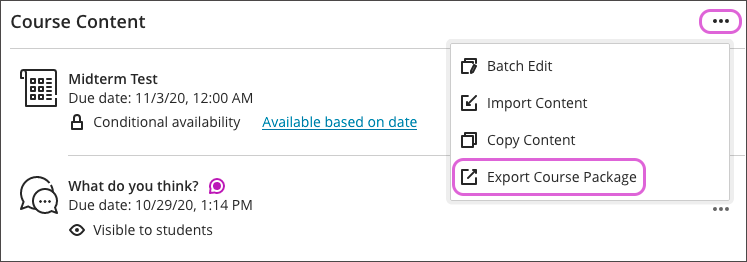
The system asks if you want to include student activity data in your export, which is an archive. Student activity data includes assignment submissions, grades, attendance data, and discussion posts. Select Yes if you want to include the student enrollment and student data. Select No if you only want to copy the content without the student enrollment and data.

Even if you choose to include student enrollment and data, that information isn’t added to another Ultra course if you choose to import the content. Administrators can restore an archive package and all student enrollment and data will be intact.
When the export or archive package is ready, the ZIP file appears. Select the file name to download the package to your computer.

Export and archive packages are downloaded as compressed ZIP files and are imported or restored in the same format. Don’t unzip a package or delete files from the package, as then the contents can’t be imported correctly.
For more information about exporting your course, please see the Bb online instructor guide.
For additional FAQs and resources about Blackboard, visit fordham.edu/blackboard, attend one of our workshops, or reach out to us with your availability and we will accommodate small groups and one-on-one sessions.
Have feedback or suggestions on features? Blackboard’s parent company Anthology hosts The Idea Exchange. This is a place specifically for Blackboard to track and manage enhancement requests. It allows for things like upvoting ideas and sharing development plans and statuses. You will need to create an account to access the Idea Exchange.
